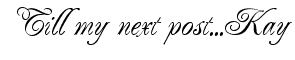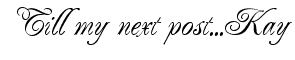Good morning fellow scrappers! It's reveal day over at Sketchabilities. I decided to go with a 'clear' approach to this fabulous sketch by Karan. So I went with one of Clear Scraps XL shapes as the base for my page. All the papers used were from Bo Bunny's Time Piece collection--a collection I've had in my stash for a while now & I've been really itching to use!
This is me & my husband--a rare cutesy picture that we took. Don't get me wrong--we're actually a very loving couple; we just never have anyone around to take pictures of us. Usually we have to have what I call 'amateur photo sessions' where I setup the tripod somewhere in the house, put the camera on a timer & we snap away! This picture is the result of one of those 'amateur photo sessions'.

Here's the sketch the page is based on. Once again a versatile sketch by Karan that can be interpreted in many creative ways--let your imagination be your guide!

Here's a closeup of some of the trinkets this page has. There's a metal clock by Tim Holtz, a metal key & a clear tiny glass bottle also by Tim Holtz. I filled the glass bottle with a couple of black beads that I had in my stash. The dimensional paper clock is a coordinating embellishment for Bo Bunny's Time Piece collection.

The title was created with a combination of acrylic paints & distress Stickles. TIP: To get the effect of a two-tone color on chipboard first paint the chipboard with the lightest color. Once dry paint 1/2 of the chipboard with the darker color. Finally apply a heavy coat with coordinating distress Stickles. For this page I used Antique Linen & Aged Mahogany Distress Stickles. Where the two colors meet slightly go over the border of the two colors with your Stickles. This will 'blend' the two colors at the meeting point.

For the border I used a combination of molding paste & Aged Mahogany Distress Embossing powder. With a paint brush I dabbed some of the molding paste along the border & then sprinkled the embossing powder & heat embossed. The molding paste in combination with the embossing powder gave a defined border on my page. TIP: When heat embossing on acrylic, make sure you do not put the heat gun too close to the acrylic or else your acrylic will melt.

The flourish chippies are by Dusty Attic. They were treated with Cashmere & Pralines & Cream Smooch by Donna Salazar. Then with my finger I lightly spread some adhesive on them & sprinkled a bit of Pralines & Cream Fairy Dust glitter also by Donna Salazar. Loved the effect the combination of this media gave me.

The clock chippie was also treated with the same combination of media as the flourishes.

Here's the sketch the page is based on. Once again a versatile sketch by Karan that can be interpreted in many creative ways--let your imagination be your guide!

Here's a closeup of some of the trinkets this page has. There's a metal clock by Tim Holtz, a metal key & a clear tiny glass bottle also by Tim Holtz. I filled the glass bottle with a couple of black beads that I had in my stash. The dimensional paper clock is a coordinating embellishment for Bo Bunny's Time Piece collection.

The title was created with a combination of acrylic paints & distress Stickles. TIP: To get the effect of a two-tone color on chipboard first paint the chipboard with the lightest color. Once dry paint 1/2 of the chipboard with the darker color. Finally apply a heavy coat with coordinating distress Stickles. For this page I used Antique Linen & Aged Mahogany Distress Stickles. Where the two colors meet slightly go over the border of the two colors with your Stickles. This will 'blend' the two colors at the meeting point.

For the border I used a combination of molding paste & Aged Mahogany Distress Embossing powder. With a paint brush I dabbed some of the molding paste along the border & then sprinkled the embossing powder & heat embossed. The molding paste in combination with the embossing powder gave a defined border on my page. TIP: When heat embossing on acrylic, make sure you do not put the heat gun too close to the acrylic or else your acrylic will melt.

The flourish chippies are by Dusty Attic. They were treated with Cashmere & Pralines & Cream Smooch by Donna Salazar. Then with my finger I lightly spread some adhesive on them & sprinkled a bit of Pralines & Cream Fairy Dust glitter also by Donna Salazar. Loved the effect the combination of this media gave me.

The clock chippie was also treated with the same combination of media as the flourishes.
A big thanks to all of you who take the time to visit. For more inspiration please visit the Sketchabilities blog to see the other talented DT's take on Sketch #58--and if you have the time--please do play along with us!