
Here's a brief tutorial on the waterfall journaling seen on my 'New Years Slumber' page.
I usually keep my journaling on the back of my pages. Sometimes--if I have the room--I'll have it in the front as part of my layout. However, for this layout I had an actual 'story' to tell with my page and I didn't necessarily want to put it behind my layout. I also didn't want to put it as part of my page because it would take up too much room. So what to do?
I had heard of the 'waterfall card' and knew of it for several years now actually. However, it wasn't until now that it occurred to me that I can leverage the waterfall card onto a layout and use it for journaling.
You can follow any waterfall card tutorial found on the internet & simply leverage it for your project. Following is how I went about doing the waterfall journaling for this particular page. TIP: This technique also allows you to display multiple photos in a condensed manner. My entire page is based specifically on this one photo--so I used multiples of the same photo for my layout.
So let's get started!

Step 1: Print 4 3" x 2" inch photos. Then cut out 4 3 1/4" x 2 1/4" inch card stocks that will be used to mat your photos

Step 2: Adhere your photos to the card stock mats. Cut out 1 3 1/4" x 9" inch card stock

Step 3: Starting at one end of the 3 1/4" x 9" piece of card stock score at 2", 2 3/4", 3 1/2" & 4 1/4" inches

Step 4: Fold along the scored lines. You should end up with a strip of paper like the one shown in the photo

Step 5: Adhere the photos along each scored section

Step 6: Cut out 1 4 1/2" x 3/4" piece of card stock/patterned paper & adhere it behind the first scored section (this should be behind the first photo from the bottom). Attach this small strip to the bottom edge of the larger strip...not to the bottom edge of the photo.

Step 1: Print 4 3" x 2" inch photos. Then cut out 4 3 1/4" x 2 1/4" inch card stocks that will be used to mat your photos

Step 2: Adhere your photos to the card stock mats. Cut out 1 3 1/4" x 9" inch card stock

Step 3: Starting at one end of the 3 1/4" x 9" piece of card stock score at 2", 2 3/4", 3 1/2" & 4 1/4" inches

Step 4: Fold along the scored lines. You should end up with a strip of paper like the one shown in the photo

Step 5: Adhere the photos along each scored section

Step 6: Cut out 1 4 1/2" x 3/4" piece of card stock/patterned paper & adhere it behind the first scored section (this should be behind the first photo from the bottom). Attach this small strip to the bottom edge of the larger strip...not to the bottom edge of the photo.
Attach an eyelet & a ribbon to the very bottom (long un-scored piece) of the 3 1/4" x 9" strip of paper. This is what will be used to pull your waterfall journaling out

Step 7: Punch holes on either side of the 4 1/2" x 3/4" inch strip of paper. This is where the eyelets will go & will attach your waterfall journaling to your layout. Figure out where you want your journaling to go. Punch corresponding holes based on where you decide to put your journaling & adhere it to your layout with eyelets. This is the only way your waterfall journaling will be attached to your layout.

Step 7: Punch holes on either side of the 4 1/2" x 3/4" inch strip of paper. This is where the eyelets will go & will attach your waterfall journaling to your layout. Figure out where you want your journaling to go. Punch corresponding holes based on where you decide to put your journaling & adhere it to your layout with eyelets. This is the only way your waterfall journaling will be attached to your layout.
NOTE: Do NOT glue the back of the waterfall journaling to your layout. Do NOT adhere any kind of embellishments that will block your journaling from being pulled out. You should be able to easily slide your waterfall journaling up & down with no obstacles when done
Hope you all enjoyed this tutorial & that it'll give some of you an option on how to document lengthy stories/journaling or multiple photos.

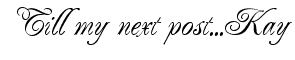











4 comments:
Beautiful tutorial, Kay! Thank you for sharing!
Love your blog...I`m your newest follower :-)!
Hugs ~gerry~
So I've made a few water falls before but I must say your tutorial has to be the easiest to understand.... love how your pics are basically all the same... great idea
Kay, I love to see all you amazing works. You are very creative. Love this one creation, great job!
Thanks for visit my blog is an honor.
Hope when you visit PR again meet you, so keep in touch. :-)
-Sony
http://sonia-studio60.blogspot.com
Thanks for the great tutorial - LOVE the page and this fun idea!
Post a Comment