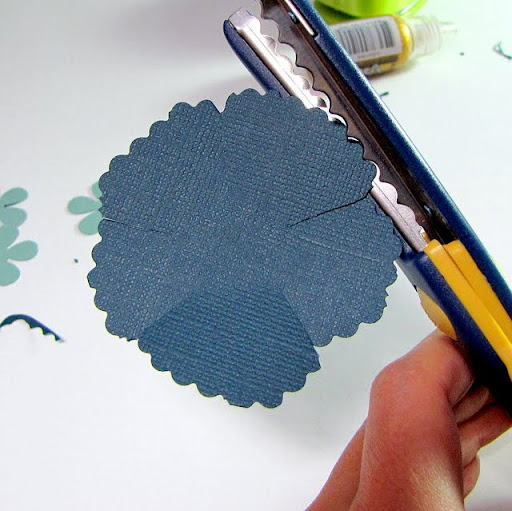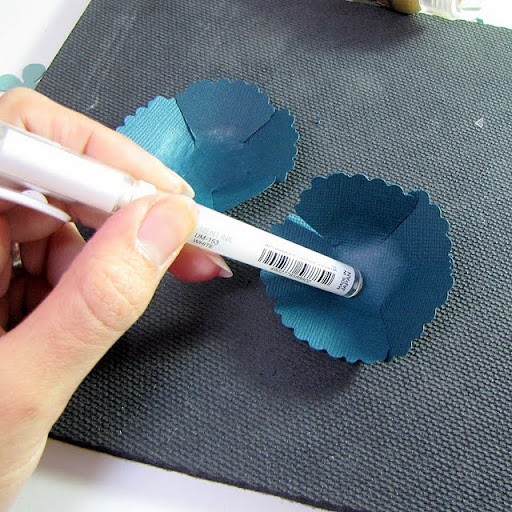Hello again fellow scrappers! Today's page is one that I've been meaning to scrap for ages--yeah--none of us knows what that's like right? :-) When I saw sketch #149 over at Creative Scrappers; that light bulb just went off! It was perfect to showcase this trip my husband & I took back in 2006 to NYC. He had never been to the top of the Empire State building--meanwhile I had been there about 20 times--so I was the one to take him for the very first time. The picture is us at the very top of the Empire--you can see New York behind us. Gorgeous view! I absolutely LOVE the city--all the small pics you see were all taken by me during different trips into the city or from New Jersey.
Once again I did a lot of stamping. The script you see in the background is part of the paper but everything else was stamped. I take much of my stamping inspiration from Irene also known as Scrapperlicious. I love her stamping--to me she creates works of art with her stamping. I did some stitching & misting. I also finally got to use those fragments by Tim Holtz that I've had in my stash forever. I thought they would showcase my NYC pictures really well.
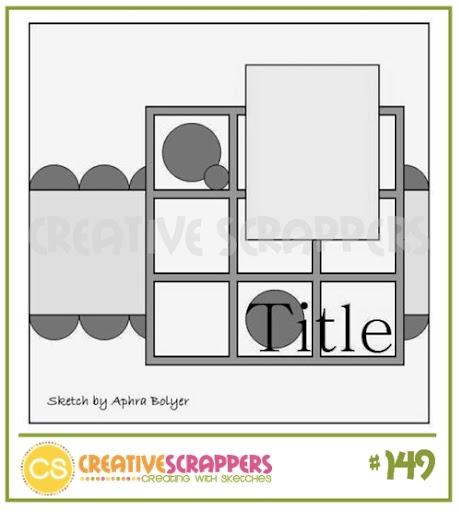
This is the Creative Scrappers sketch I based this page on.

This flourish is actually not chipboard--it's made out of wood. I found this small company over in France called Scrap Désirs that sells all sorts of very cute wooden embellishments! I found them to be very unique. For this flourish I simply covered it in three colors of fine glitter--dark brown, light & dark turquoise.

A close-up of the large transparent flower. This is actually a different take on the glass flowers I displayed here in my blog not too long ago. If interested in making this flower please go here. The only difference is that I alcohol inked the flower in Butterscotch & a touch of Bronze & then stamped on it with a script stamp with black StazOn ink. Whenever stamping on transparencies--always use permanent ink such as StazOn. Any other ink will smear.

A close up of the Tim Holtz fragments. I also stamped on some of the fragments. The stitched dark brown frame was made with a Martha Stewart punch around the page titled Cherish. This punch begs to be stitched. It takes two seconds before eternity to do--but it's worth it for the effect. I thank my scrap buddy Natasha for being a stitching fanatic! She always stitches around the border whenever she uses this punch & it's so very much worth it!

Finally, a closeup of the stamped city & title. This city stamp is by Stampers Anonymous Tim Holtz collection titled Cityscape. I used a combination of Stampers Anonymous stamps (mainly from the Tim Holtz collection) & Stamp Enjoy.
Thanks to all of you who take the time to stop by my blog. I appreciate your visit so very much!
Till my next post...