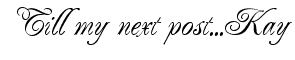I used the 12x12 acrylic sheet as the background for my page & implemented a couple of techniques to give it some color & texture.
This page is a tribute to my grandmother who left my side in 2006 (but not my heart). She came from Chile to help my mom raise me when I was 3 years old. In this photo I'm approximately 3 years old. As you can see, even though I had just recently met her--I was already quite close to her. She was by my side till the very end. I have been looking for just the right project to showcase this picture of us--and this turned out to be it.
Since the background is completely transparent--this was a bit hard to photograph just right. I ended up putting the layout against my hard wood floors. So that's actually my floor you see coming through the background--not really part of my page. Love the effect acrylic gives! Adding paints, textures & embellishments take on a whole new look when your background is transparent.
I also ended up submitting this for the CSI challenge, case #38. I liked the color palette for this case & felt that it would suite my project perfectly.
Here's the CSI challenge & sketch provided by Nadia from OUAS that my page is based on. For this month only CSI & OUAS has joined forces--so in addition to the color palette we had Nadia's lovely sketches to incorporate into our work.
For my evidence I have: birds, flowers & a border.
For my testimony I have: inspiration words--I used 'together' on my page & also used together in my journaling
Here's a close up of how I gave my acrylic background a bit of texture.
First the border was made with a large home made mask. My mask covered most of my page. I then dabbed copper, lettuce, slate & sandal alcohol inks all along the border. To further accentuate my masked border I added Bisque Liquid Pearl dots.
Next I used a misting mask by Pink Paislee to create the design going down the center of my page. This was done by dabbing an olive colored acrylic paint along my mask. While the paint was still wet I sprinkled some Pralines & Cream fairy dust glitter by Donna Salazar & copper chunky leaf glitter by Martha Stewart on it.
My flowers are a combination of fabric, resin & mulberry flowers. The grayish blue flower seen here is by Prima as is the tiny green resin flower peeking out from underneath it. The little nest is also by Prima as are the rhinestone flourishes.
This very lovely large green flower is by Manor House Creations. This is from their Winter Song collection called 'Log Cabin'. I've tucked a bit of off white tulle underneath my flower--this has become a bit of a tradition for me lately. Adding tulle underneath flowers adds a nice soft touch to my pages.
I've stored my journaling in the form of a scroll. You can find a tutorial on how I make my scroll journaling here.
I managed to get my hands on some paper cord--also called jute and made a make shift circle frame around my photos. My photos are matted on a piece of corrugated cardboard and some glassine paper by Tim Holtz. The glassine has been wrinkled by hand several times & I then smeared some Walnut Stain Distress ink on it. The ink is 'baked' into the glassine by heat setting it. A tip I got from Mr. Tim Holtz himself.
This is one of my newest butterflies that will be added to my Etsy shop soon. I really like the 'Autumn' feel of these little guys.
A close up of the texture added to the corrugated cardboard. This was done by randomly applying a bit of gesso--while wet I spread some Weathered Wood Distress embossing powder & Molten Metal enamelz by Shimmerz & heat set it. To wrap it up I inked the edges with a bit of Walnut Stain & Aged Mahogany distress inks & spritzed the entire corrugated cardboard with Biscotti Perfect Pearl mists.
Thanks to all of you who stop by!
Enjoy the rest of the week...